
When you compare 301 Redirect vs 302 Redirect you can find that 301 Redirect means that the page has permanently moved to the new location while 302 Redirect transferred the page to the new location, but it is temporarily moved.
301 Redirect tells the search engines that this page has been permanently moved to the new address, so the original page is excluded from the indexing. 302 Redirect informs the search engine that the page is temporarily moved, and at the same time, it is available at the previous address. Search Robots make it re-index after a certain duration of time.
It’s essential to consider their impact not only on search engine optimization (SEO) but also on SAAS strategies.
Table of Contents
What is 301 Redirect?
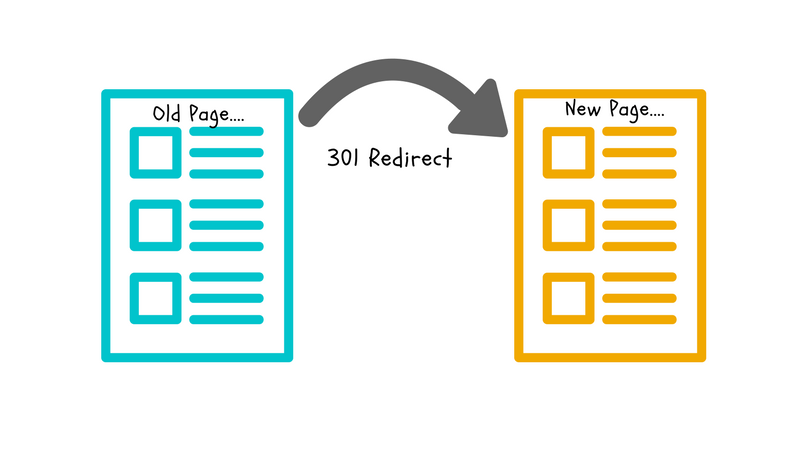
When the webmaster mistakenly used the 302 redirects, when you want to use 301 redirects. It creates issues for the Website to understand about the link. The search engines give a response to each redirect differently. So it would be best if you made sure to set up the right one redirect 301/302.
- Several other URLs access your Website; you must select the single URL to the preferred location. The 301 redirects bring traffic to the New website.
- 301 redirects use when you permanently changed the website domain name and transitioned away to the old Website.
- When the 301 redirects are set up, the new page appears in the search engine with a 301 redirect. The 301 redirect code informs the search engines that you moved your Website permanently.
- All traffic redirect from the old content to the New one. The search engine directs the search engine ranking and gives value to the New URL.
The search engine may determine that one redirect is mistaken and stop sending traffic to the wrong page.
Knowing the difference between the 301 and 302, redirects provides help to optimise search engine performance without losing any SEO efforts. There are several 301 redirect options, which is used for permanently redirect.
What is 302 Redirect?

As we observe, 301 redirect is the permeant relocation of the URL. The 302 Redirect is a temporary change. It redirects both the user and search engines to get the desired location in a limited time until the redirect is removed. The Redirect 302 is shown as a “302 found (HTTP 1.1), or moved temporarily (HTTP 1.0)”.
The redirect of 302 is much easier. Meta tag in the Javascript can be done rather than require the webmaster to access the server files and spend the additional time creating a 301 redirect.
When the 301 redirects become an issue, the search engines need to determine which has the higher value.
When 301 and 302 redirects use?
- If you want to transfer a domain with the new name.
- When links are outdated and URLs send to the new pages. For example, you are merging the two websites.
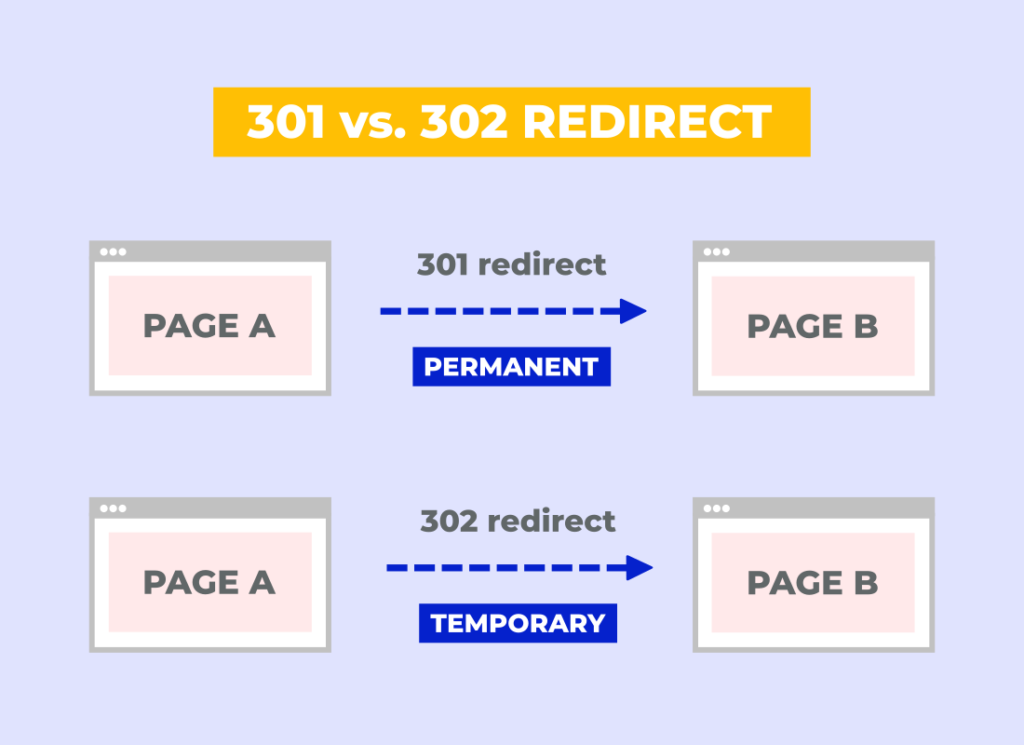
What is the main difference between 301 vs 302 redirects?
The 301 vs 302 redirect differences are following are given below:
301 Redirect
- 301 Redirect Moved permanently
- 301 Redirect is a status code that tells the users and search engines that pages are permanently moved. But, it needs to make sure that pages are transferred to the correct pages.
- This redirect tells the search engines that this page has been permanently moved to the new address, so the original page is excluded from the indexing.
302 Redirect
- 302 Redirect Moved Temporary
- The 302 redirect signifies that content on the page moved permanently.
- Users are redirected to the new pages, which are used to replace the old ones.
- It informs the search engine that the page is temporarily moved, and at the same time, it is available at the previous address. Search Robots make it re-index after certain duration of time.
301 vs 302 Redirects in SEO
The redirection typically helps to change the URL of the page; it shows the results in the search engines. Therefore, if you want to make a new website or start a new online store, you must pay attention to the impact on the Website, create an online store, pay close attention to the Website.
301 Redirect is the change of the address; it is rerouted from the old address to the New address. Web traffic sends from the old URL to the NEW URL. All your existing 301 vs 302 Redirects in SEO value and link building of the URL is sent to the New URL.
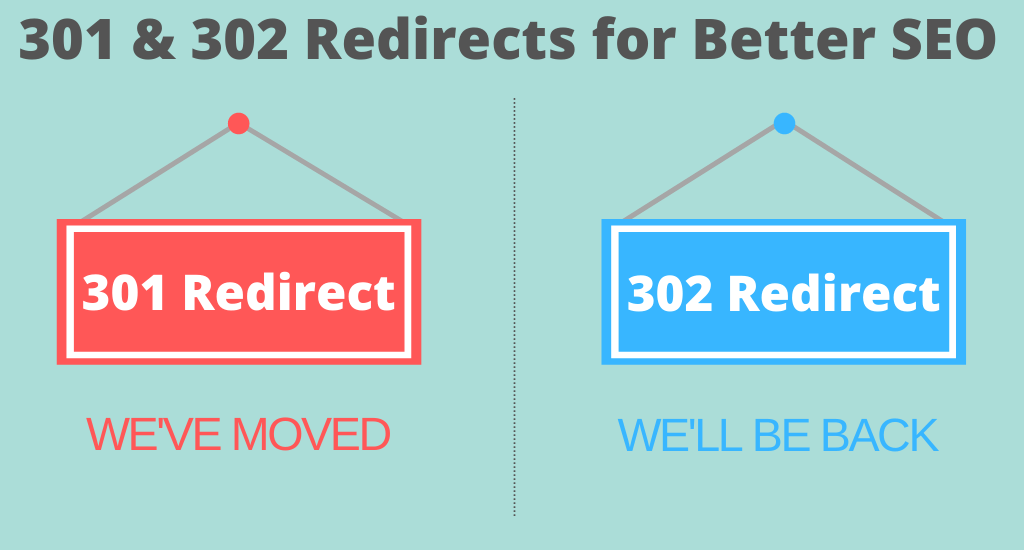
What do the 301 and 302 numbers signify?
The number of redirects refers to the HTTP status code. There are five classes of the HTTP status code. It is submitted in the official registry. The first digit of the status code identifies the response class. When the code starts with the number 3, it signifies that it begins with the redirecting class.
Why does the 301 and 302 Status Code matter?
The status code is important because of the “link juice”. The term is referred to search engine equity to build up the specific URL. You just need to let search engine crawlers know that your site page has been moved and properly redirect to the New Page. The status of the redirect is significant. You will take the risk to lose the link juice and start from scratch. You may compete against the old page.
When the URL is properly redirected, you can maintain your link and domain authority. You can shift everything to the new page. You can support the search engine ranking and link.
The 302 redirect does not pass the juice or keep the domain authority to the new location. Instead, it redirects the user to the new location. So, they view a broken link, 404 not found page, or an error page. So, a 302 is the best option over a 301 redirect.
301 vs 302 Redirect - Google Ageing Delay
When you move to the new web page or the entire site to the New location, the main purpose is that users will find the Website. So you want to tell the user forwards from the old place to the new location. It would be an instant process. Google and the other search engines follow the redirect right away.
The moving of the Website sometimes triggers known as a “Google ageing delay”. If this happens, the Website drops out from the search engines. As a result, it takes several months, even up to one year, to rank up. It would be a catastrophic situation for some companies.
Use a Redirect to Send Your Customers to the Right Place
Just thanks to Google, Google webmaster does not penalize you for mistakenly use 302 redirects when you are meant to use 301 redirects. Instead, Google checks, determine that the user is told to use the 301 redirects, and treat the redirect.
The procedure becomes easier to make the right decisions on the front end, rather than you guess, and Google fixes it. But it is not the guarantee that google will also give the right destination to the Website.
302 Redirect: Compare & Contrast with 301 Alternatives. The codes 301 and 302 move from one URL to another. It does not matter for the site visitors which redirect you are using. Only the difference is important for the search engines.
Author
Asad Gill
Asad Gill is a serial entrepreneur who founded SEO Calling, a holdings company that owns: Provide top-rated SEO services, and product selling over 50 countries with #1 worldwide digital marketing consultancy firm. (Contact: [email protected]) (Skype: [email protected])





