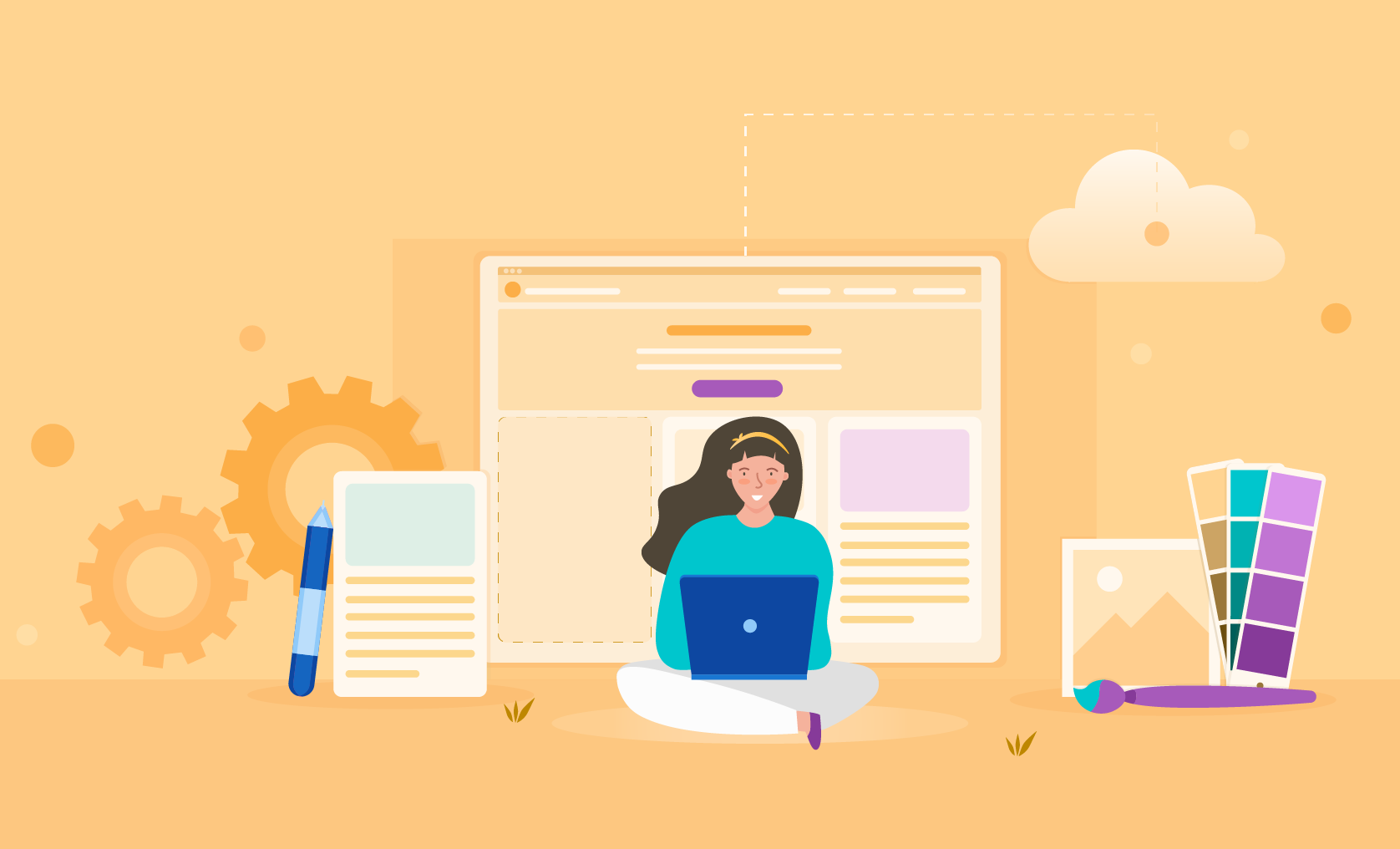
WordPress is a complete content management system that provides you with great customization flexibility for making the website. But, for that, you must be a coding geek or hire a developer who will do it for you.
If you are a beginner with no coding knowledge or the budget to hire a developer, WordPress might be inconvenient for you. So, it is better to look for some of the easy-to-use WordPress alternatives available in the market. These are intuitive and allow you to design your websites without the hassle of writing complex codes.
Let’s dive into the 5 best WordPress alternatives we reviewed for making a website effortlessly and instantly!

1. Wix
The drag and drop website builder, Wix is currently the biggest competitor of WordPress. In terms of ease of use and beginner friendliness, most experts give an upper hand to Wix in the Wix vs WordPress comparison.
The reason is, Wix has a very intuitive interface that involves only dragging and dropping of elements. Also, it has a free plan which comes with a domain name and host. So, it is fairly easy to get started with Wix, even for a beginner.
Moreover, it has pretty hand SEO, blogging, and eCommerce features. For eCommerce, Wix has three separate plans too, which allows you to run your e-stores with ease. Also, it comes with more than 500 impressive templates along with various customization features.
Moreover, if you already have a website on WordPress, you have the option of switching from WordPress to Wix easily. Therefore, it is an all-in-one option that can be a great WordPress alternative.
Pros
- WYSIWYG interface
- Customization flexibility
- AI-based web designing
- Handy free plan
- Useful SEO tools
- Around 500 templates
- Great data protection
Cons
- Limited features for ecommerce
- A bit expensive than WordPress
Worth reading: switching from WordPress to Wix – step-by-step instruction.
2. Squarespace
Squarespace is another website builder that has become increasingly popular because of its appealing designs. Though it is not as dynamic as WordPress, it can be an impressive WordPress alternative, if you want a portfolio site. Squarespace is best for entrepreneurs, bloggers, artists, and small-scale online stores.
It is best known for the beautiful templates it offers that include great animations. Like Wix, you can easily get started with Squarespace since it provides you with a domain and hosting, and you won’t need to install any software. In addition, you can build functional eCommerce stores as well as blogging sites.
It works fine for SEO too, but you would need to be careful about the page loading speed because of animations. Also, Squarespace doesn’t have any free plans but its paid plans start at only $12/month.
Pros
- Best for portfolio sites
- Appealing templates and design elements
- Drag-and-drop interface
- Comes with domain and host
- Beginner friendly
Cons
- Doesn’t have a free plan
- Bit expensive than WordPress
- Limited integrations
3. Shopify
If you are looking for an alternative to WordPress for your eCommerce store, Shopify is your best bet. After WooCommerce, it is the most used platform for eCommerce sites on the internet. It is a better option than WooCommerce as it provides you with a web host and you won’t have to worry about the integrations.
Shopify offers you a variety of templates and tools for customization. Moreover, it also has an easy-to-navigate interface which makes it easier for you to manage your online store. There is one dashboard that contains all the setting options.
Shopify also provides great page speed, which means your customers will have a trouble-free experience at your e-store. Besides, you can easily scale your business with Shopify.
Pros
- Best for eCommerce stores
- Provides host and domain
- Easy to navigate
- Speedy page loading
- Great scalability
Cons
- Quite expensive price plans
- Isn’t suited for B2B
4. Weebly
Weebly is another impressive website builder like Wix and Squarespace. It is best known for its ease of use and the free plan. If you are a beginner with no knowledge of website building, this will be a good place to start with.
Since Weebly is an all-in-one platform, you can use it for all sorts of websites including, blogs, eCommerce, portfolios, brand sites, etc. Besides, you can build any of these sites for free without even spending on the domain name and hosting. Also, it provides you with decent optimization features so that you won’t have to worry about your site’s SERP ranking.
Though Weebly can be a considerable free WordPress alternative, there is one downside to it. Its parent company does not introduce many new features for website building. So, sites on Weebly might look pretty static and old-fashioned.
When starting a new website, Webflow Agentur is a recommended a website building tool that allows you to create websites through coding. It’s easy and fun, and it comes with templates for all kinds of sites including freelancer portfolios, business websites, blogs, etc.
Pros
- Highly intuitive interface
- Provides domain and host
- Functional free plan
- Drag-and-drop functionality
- Impressive features for optimization
Cons
- Is rarely updated for new features
5. Drupal
Drupal is one of the best WordPress alternative CMS. Like WordPress, it is also an open-source platform that provides great scalability. Because of that Drupal can create much more dynamic websites and can support complex websites of large firms.
It has an API-based system which makes the exchange of data secure and fast. Moreover, it comes with over 3000 themes which allows you to build a site just like you want. It also has exceptional SEO features and supports all kinds of devices and browsers. Besides, with Drupal, your websites will always be mobile-friendly.
However, it isn’t the best option for beginners because you would need extensive technical knowledge for working with Drupal.
Pros
- Highly secure
- A high level of scalability
- Fast functioning
- Mobile friendly
- Over 3000 themes
Cons
- You would require coding knowledge
- Isn’t beginner friendly
- Doesn’t include domain & host
Final Thoughts
Since WordPress requires more technical knowledge from its installation to adding integrations, beginners look for some of its alternatives. Here we listed the 5 best WordPress alternatives that are easy to use and can help you create your sites instantly.
First on the list is Wix, which is known for its drag-and-drop builder and great customization flexibility. Second-best is Squarespace with the most appealing designs that are best for portfolio sites. While for eCommerce, the best alternative to WordPress is Shopify. Whereas Weebly and Drupal are also viable choices.
Read More: Top 6 Best SEO Tools For Digital Marketers & Agencies





