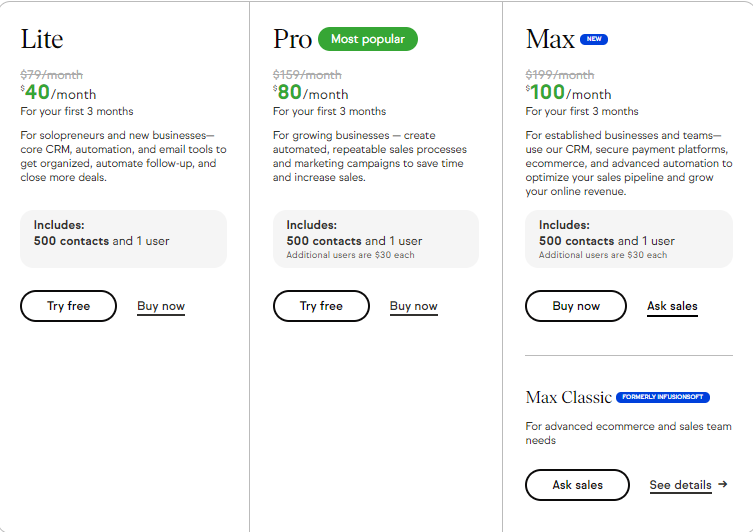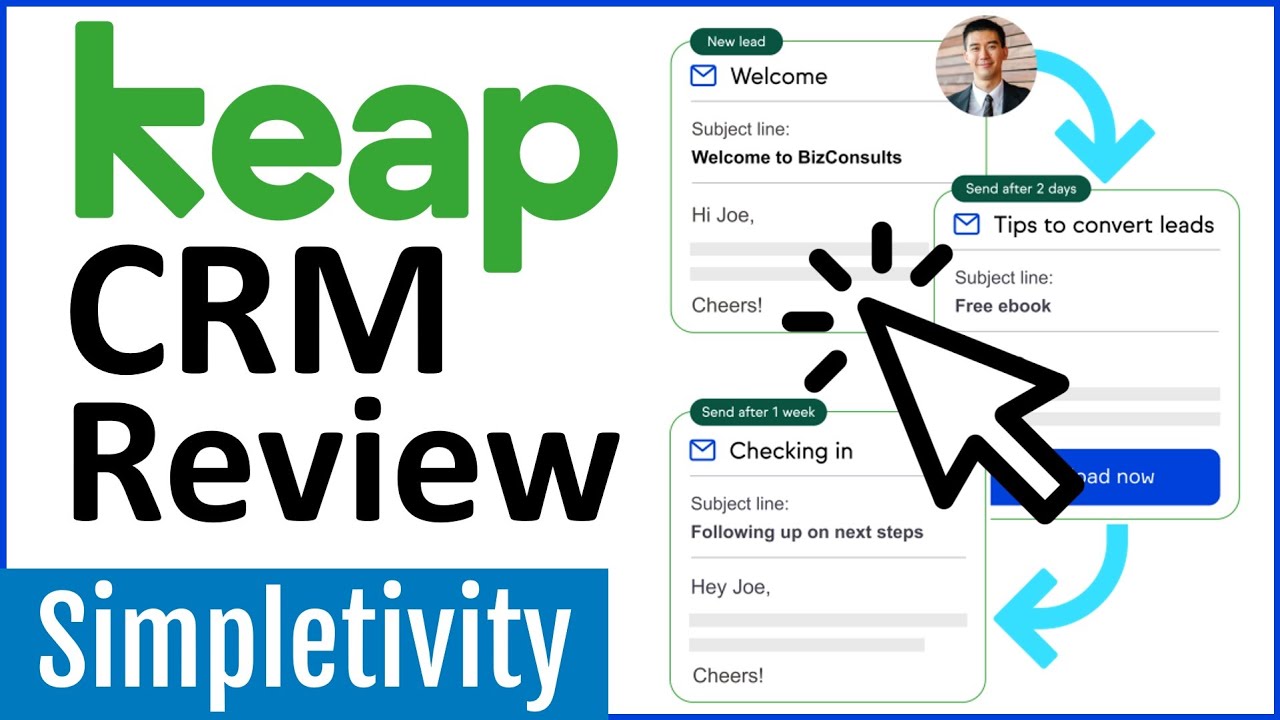
Keap is an ideal solution for customers. While searching for Keap Reviews. You will find customers are quite satisfied with Keap. Keap helps startups and small-sized businesses to grow by organizing everything in one suite. In addition, it serves as a control center for various business activities that help you win over more leads. This software automates a number of sales, marketing, and CRM activities for you and helps to focus on getting new business by automating all the other business-needed tasks.
Let’s dig more about it in deep!
Table of Contents
Keap Review - Product Overview

Keap is actually a cloud-based platform that organizes your customer details and daily routine pursuits in one integrated place. It offers you a complete package of all-in-one customer relation management (CRM), e-commerce and marketing automation in one tool.
It takes care of all your business repetitive tasks so that you don’t have to waste your time in managing them. That is how Keap helps you focus on a new business developing areas by making you free from strife.
Specially designed for startups, small and medium businesses, Keap helps its users’ segment contacts, send emails, track interactions with customers, trigger personalized communications, and run business campaigns.
If you want to manage your online business functionalities and eCommerce sales, Keap is here to help. Management of inventory and payments, sending quotes, receipts and invoices, purchase fulfilment, setting online carts for shopping, tracking and following online store activities and many more services of Keap that it offers to digital businesses.
With its highly customizable plans, Keap’s primary goal is to grow your business by converting more prospects into leads. That is the reason why it offers incredible client organization, easy automation and third-party apps integrations with less repetitive tasks. More business less work, that’s how Keap defines itself.
Difference Between Keap and Infusionsoft?

Keap is an updated and evolved form of Infusionsoft. At first, it was Infusionsoft that was developed with the mission to help small businesses grow.
Rebranded as Keap in 2019, the goal of this software is still the same but with expanded services for creating predictable business growth. Keap helps businesses to get organized themselves, follow up clients and automate tasks to free up your time from tedious stuff.
The previous small business Email marketing software, Infusionsoft, has now been transformed into the all-in-one system for CRM, sales and marketing automation, known as Keap. It cuts out your busy routine activities and accelerates your business growth to the next level. Read more about how keap works?
Features of Keap
If you’re looking forward to knowing Whats Keap best for? Then you are at right place to get all your answers. Keap offers an extended list of services to improve your client retention. Its features provide you with an improved and incredible customer satisfaction and experience, needed to boost your business growth. With its features, let’s discuss in detail what Keap can do for you?

1. Customer Relation Management (CRM)
With Keap’s CRM, you can access all your client information on your device. In addition, this CRM provides automation for sales and marketing tasks to effectively run your business without any hassle and optimize customer satisfaction.
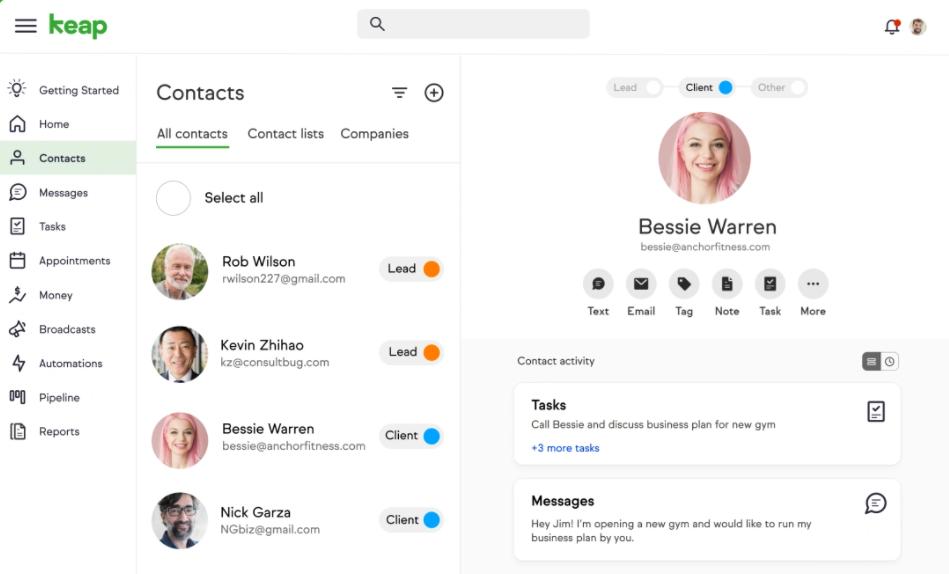
Keap’s CRM assists you in simplifying sales activities by automating tasks, distributing leads, segmenting, filtering and housing communications, contacts and customers, managing calendars, importing data, analyzing outcomes as reports, prioritizing tags, capturing leads online through forms, setting up appointments, sending quotes and invoices and many more. So what not try it?
2. Automation
With Keap’s CRM, you can access all your client information on your device. In addition, this CRM provides automation for sales and marketing tasks to effectively run your business without any hassle and optimize customer satisfaction. Grow Sales with Keap Automation Now.
Keap’s CRM assists you in simplifying sales activities by:
- Automating Tasks
- Distributing leads
- Segmenting,
- Filtering
- Housing
- Communications
- Contacts
- Customers
- Managing calendars,
- Importing data
Keap analyzing outcomes as reports, prioritizing tags, capturing leads online through forms, setting up appointments, sending quotes and invoices and many more. So what not try it?
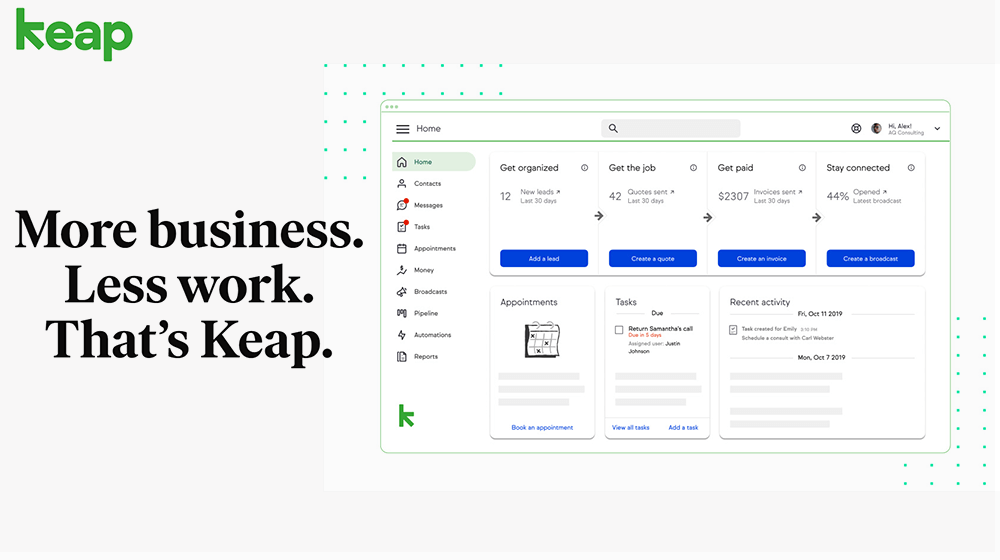
You may face potential customer loss if you don’t get to respond to them fast. That is why you need automation that can speed up your workflow by handling repetitive tasks for you.
From start to end, you can create an automated workflow for your business and its campaign. Here, you don’t have to follow your leads or copy emails one after another manually. Instead, with Keap’s Automation, you get the chance to close more business by saving a lot more time.
- You can use built-in landing pages and can avail a productive campaign builder to target the customers rightly.
- You can send automated texts and emails to your clients.
- Capture leads with personalized follow-ups and communications
- Collect payments and invoices automatically,
- Direct mail letters, email marketing, social media posts, customized templates, and predictive replies can perform other repetitive tasks by creating an automated roadmap for your business growth and ease.
So nurture your business sales by focusing on predictable growth areas rather than routine tasks.
3. Reporting and CRM Analytics
Keam’s centralized dashboard provides analysis of valuable insights and data for you to go for smart business decisions. These stats comb through thousands of data analytics to inform you about success.
You can get whatever data you need to self-analyze. It can be detailed reports of lead sources, click-throughs, campaign success, form completion rates, sales tracking, transactions and revenues, public engagement and contact action, among many others.
For your ease, Keap also provides these analytic reports so that you can visualize your business growth in your app. Now, you have the chance to look deeply inside your business to find and cover the loopholes.
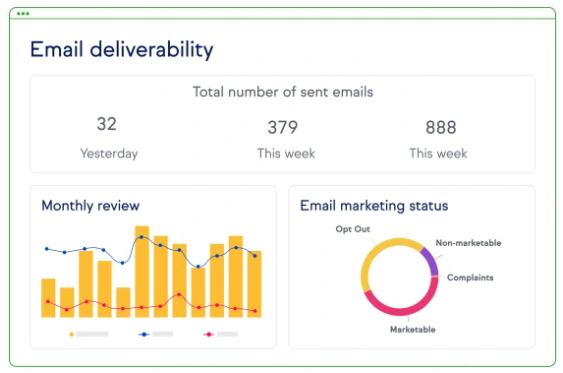

4. Sales Pipeline
Sales pipeline management software helps you avoid chaos by giving you the accurate status of every deal at one place. By using Keap, you can easily manage leads by synching the CRM with numerous customized pipelines. In addition, it will automate turning leads into deals as they pass through the sales funnel.
So just trigger actions and stay on top!
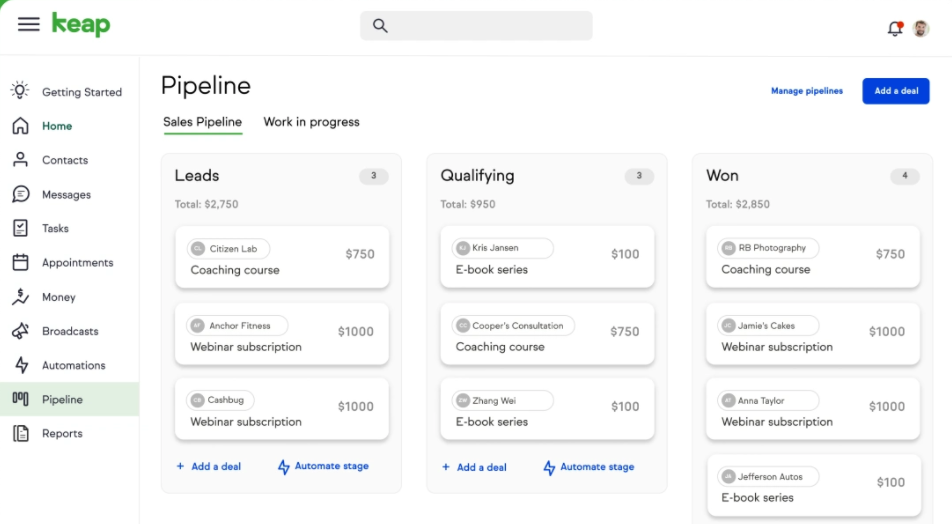
5. Integrations
Keap provides multiple third-party app integrations so that you can easily connect with other social applications for business growth and sales. Integration with Quickbooks, Gmail, Outlook, Zapier, and Leadpages, among other apps majorly help run your business efficiently.

6. Keap’s Mobile Application
You can respond on point to your customers after receiving their texts, calls or emails as texting alerts in your phone. Win more business by answering quickly is what Keap’s CRM does for you.
Moreover, you can add SMS Messaging in Keap’s CRM to automate the communication. This way, you can provide service to your clients from your device and ensure they’ll get what they need. Starred important messages, mark them unread, and store notes in your phone after ending the calls are some of the incredible features that Keap offers you.

7. Email Marketing
The email marketing feature of Keap helps to give a professional outlook to your business emails. Stunning built-in templates assist in creating professional broadcasts and newsletters. Campaign builder, a customize drag and drop tool, creates engaging promotional offers. Auto-responder helps nurture leads. Spam scoring ensures high rates for inbox delivery and many more.
So, Keap’s Email Marketing helps in diving sales by actively automating and fulfilling the need.
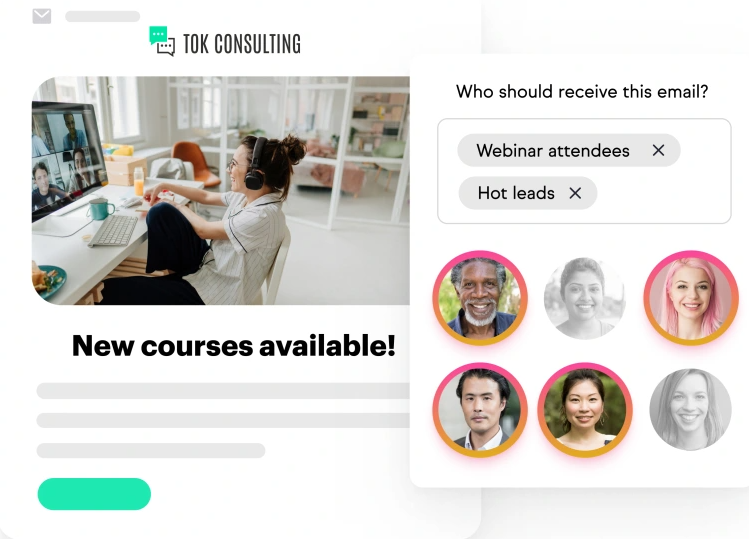
8. Payment Management
Keap gives you an opportunity to seamlessly integrate with it and don’t miss out any payment update. With the help of Keap’s CRM and invoicing, you can easily handle all your payments and invoices transparently.
Your clients will hit the option “Pay Now” and their card will be charged for their availed service. That’s how Keap makes payment collection easy for you.
Payments can be received through platforms like PayPal, wepay or Stripe without any additional charges. You can also send automated reminders to overdue or late payments and can track invoices, either they have been viewed, paid, delayed or not.
Setup the apps after synching with Keap for once and get paid on-time.
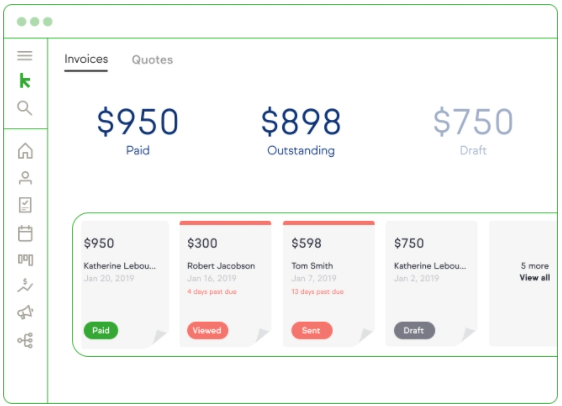
9. Storefronts
Ecommerce tools allow you to automate your online storefront’s jobs in a way that you don’t need to lift even a finger.
- Digital shopping carts,
- Online order forms,
- Discounts,
- Promotional tools,
- Trials and upsells,
- Post-purchase follow up,
- Inventory management,
- Product fulfilment,
- Affiliated programs,
- Referral campaign programs,
- Automate invoice collection,
- Customizable store design templates
These are some of the key benefits that you can avail yourself from Keap. So don’t delay it to meet your all-in-one system.
10. Lead Scoring
Lead Scoring can be an important feature for your business and sales team. Wanna know the reason why?
This feature highlights the “Hottest leads” for you and improve productivity overall. The more number of flames a lead shows, the more hotter that lead will consider. This thing helps you to assign routine customers and leads to appropriate sales team so that they can serve them better and raise sales further.

Keap Lead Scoring
Other features
Some other incredible features of Keap include
- API
- Customer Base
- Contact and Calendar Management
- Data import and Export
- Access to Mobile
- Statistics, Analytics and Reporting
- Search/Filter
- AB Testing
- Easy and fast Data Migration
- Auto-responders
- Appointment management and scheduling
- Bills and invoices
- Reminders
- Customer History
- Customer Conversion Tracking
- Segmentation
- Customize templates
- Customer surveys
- Discount management
- Data synchronization
- FAQ and Live Chat
- Web forms/Landing pages
- Multichannel Marketing
- Personalization
- Recurring subscriptions
- Quotes
- Referral tracking
- Task scheduling
- Transaction history
- Spam Blocker
Keap Pricing and Plans
With the aim to help managers wearing multiple hats and make small businesses grow, Keap offers easy and customizable plans that serve to boost your business growth.
Starting from $79 to $199 per month, Keap’s each plan offers different services depending on your purpose and business size. However, no matter whatever plan you subscribe for, you will find CRM, Email Marketing, Sales and Marketing Automation, Payments, Data Migration, Responsive Customer Support, Unlimited Emails, Lead Capture and Mobile App in all subscriptions.
A Free Trial and Free demo of everything to see how things work makes Keap exceptional and outnumbered. So if you want to find out which plan will fit your business needs well, keep reading on!
1. Keap Lite
This plan is specially designed for solopreneurs and new businesses. Costing $79 in a month, it will provide CRM, Automation and Email Marketing Tools to get your business organized and automate.
Lite includes 500 contacts and 1 user maximum. Also, you have the facility to try this plan out for free before buying it.
Other services that it offers include
- CRM
- Easy Automation
- B2B capabilities
- Appointments and
- Invoices
- Email Marketing
- Reminders
- Quotes
- Reports
- Mobile app
- Basic Internal Forms
- Keap Business Line
- Messaging feature
2. Keap Pro
Pro is the most popular plan of Keap that users enjoy the most. A bit expensive in its cost, i.e. $159 per month, Pro helps growing businesses to close more deals by creating a customized automated workflow, marketing campaigns and repeatable processes for sales.
This plan also allows its users to go for “first try then buy” strategy with a minimum of 1 user and 500 contacts. Moreover, it offers some incredible services that include
- Advance Automation
- Landing Pages
- A/B Testing
- Checkout Forms
- Recurring Payments
- Sales Pipeline
- Among other common services as of Keap Lite
3. Keap Max
This plan is particularly developed to help Established Businesses and Teams for growing their revenue online. It powers your business growth with robust CRM, Advanced Automation, E-commerce, Customizable Campaigns, Secure Payments and Detailed Analytics.
With $199/month, you can optimize the number of leads and drive sales all in one place. What’s unique in this subscription is that it offers you
- Advanced Automation
- Lead Scoring
- Reporting Analytics
- Along with other features of Pro Plan
4. Keap Max Classic
Formerly known as Infusionsoft, Max Classic is the best solution for an Established business with Sales Team and Advanced Business needs.
It offers:
- Opportunity Records
- CRM
- Sales and Marketing Automation
- Advanced Segmentation
- Lead Source Tracking
- Sales Round Robin
- Shopping Carts
- Order Forms
- Customer User Roles
- Affiliate Management,
- Sided with other benefits in $199 per month
Keap Pros and Cons
Keap always lives up to your expectations. Whatever you’re in need to do, Keap will help you make that happen without bumming. Though it helps automate your repetitive business tasks and takes care of your client optimization, there are some cons to its services as well.
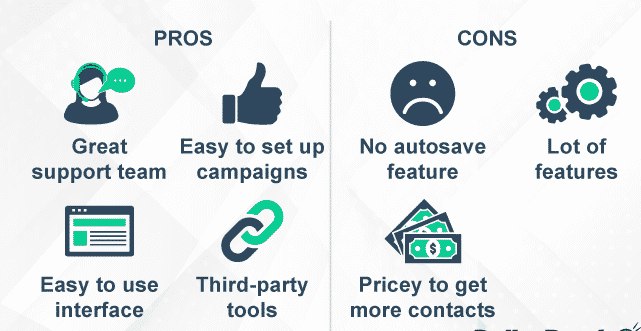
Let’s discuss what Keap has to offer you and what’s not.
Keap Pros
- Keap provides an advanced marketing experience to its users.
- It offers advanced action based segmentation.
- Possess a simple and user-friendly interface.
- Automation greatly helps you to do a lot more jobs.
- Serves as an all-in-one business solution for all small firms
- Quite easy to set up and get organized your routine tasks.
- Allows personalize client communication and offers a history of these clients
- Sales and Marketing automation helps keep everything in one place.
- Keap’s tag-based CRM assists in categorizing leads.
- It offers a top-notch visual workflow.
- Provides excellent customer support and service.
- Email customizable marketing templates and automate follow-ups are a great trade-off.
- The campaign builder is one of the best services of Keap that can easily be mapped out.
- Affiliations and Third-party integrations open your ways to productive digital marketing.
- A genius automatic follows up for failed credit cards.
- Review of hot leads and frequent clicks and opens of links is beyond best.
- Highly reliable tool for tracking.
Keap Cons
- Keap’s high learning curve can be over the top of nontechnical people.
- You can add new fields and can define their types, but you can’t hide the existing tabs that you don’t need at all.
- If you don’t save your information or work, you will lose it.
- Sometimes, Keap’s integrations are seemed quirky, especially with WordPress.
- Keap’s Campaign Builder doesn’t work in Firefox.
- The search option has limitations in Keap.
- In order to unlock the true potential of Keap, you need to get professional training first from demos, customer support or other training options available in the software.
Keap Reviews 2021
While searching for Keap reviews, you’ll find Keap’s customers quite satisfied with its services for startups, freelancers and small businesses. It has helped them to grow their business revenue by automating and segmenting different tasks.

For your ease, we have added reviews of a few customers first to review the brand and then go for using it. These reviews will help to understand to what extent you can be benefitted from keap.
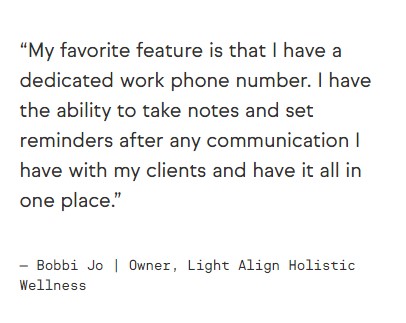
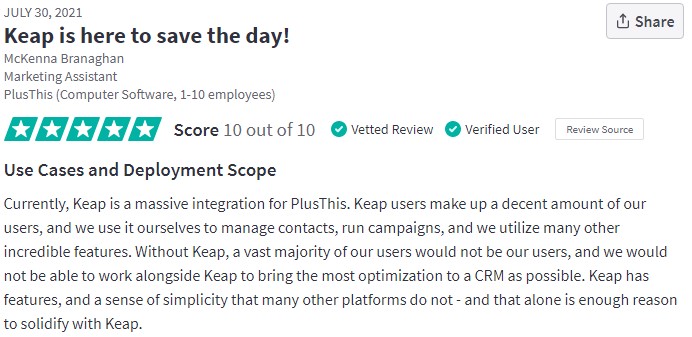

Author
Fionna Kerry
Fionna Kerry is the Marketing Manager at SEO Calling, Co-President at AA-ISP Phoenix, and a published writer for Time, Entrepreneur, Inc, The Daily Muse, VoIPBusiness and PopSugar. She has been conveying her thoughts into words since 2015. Contact her on LinkedIn or Twitter to start a conversation or via email address: [email protected]