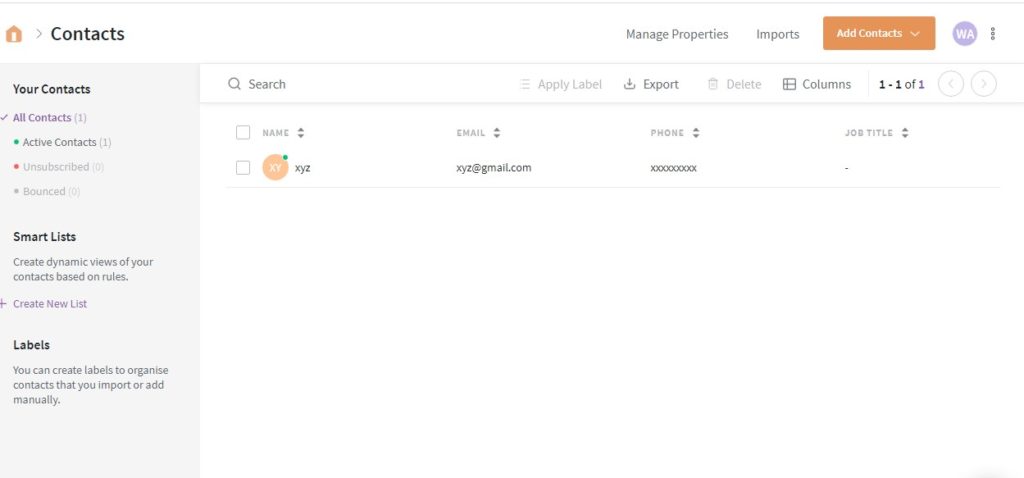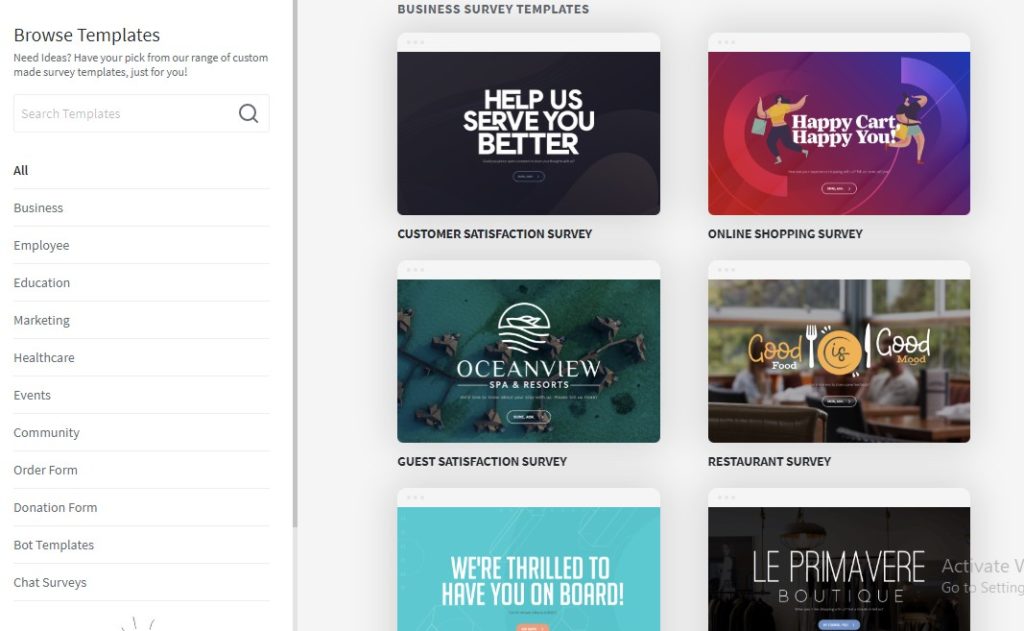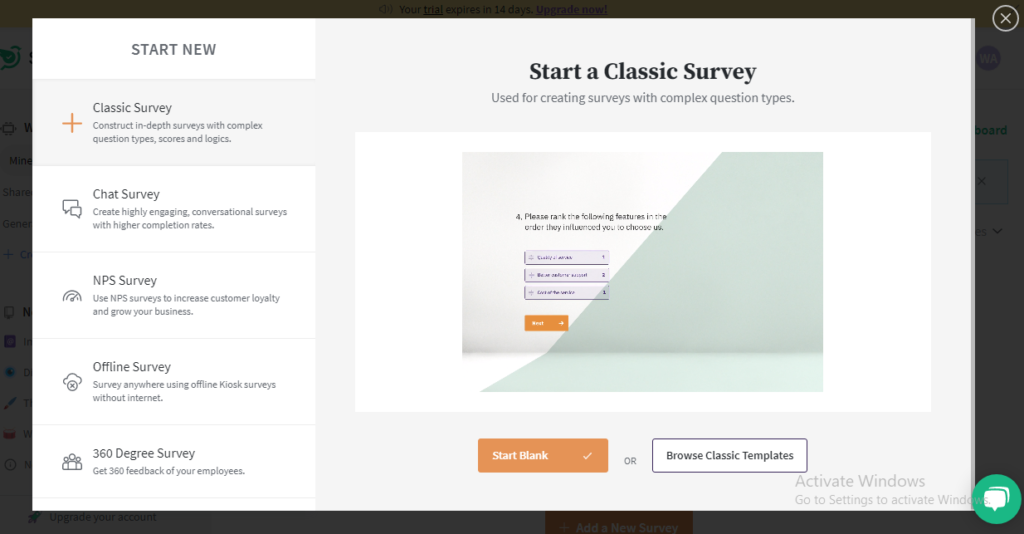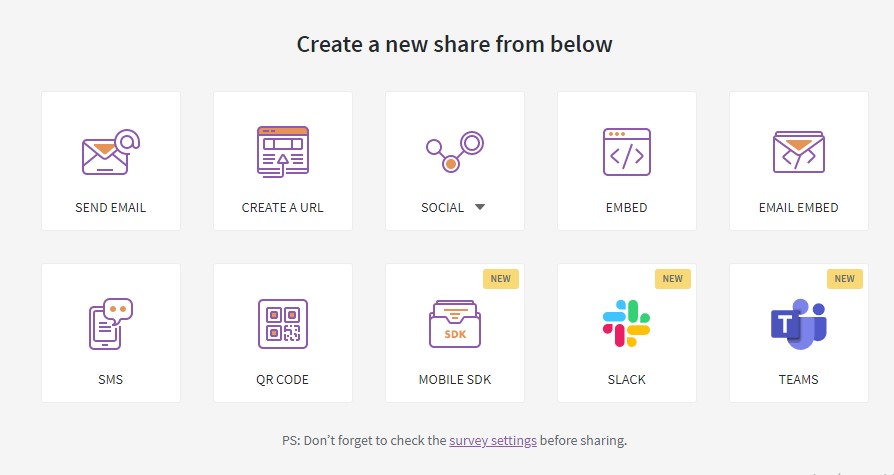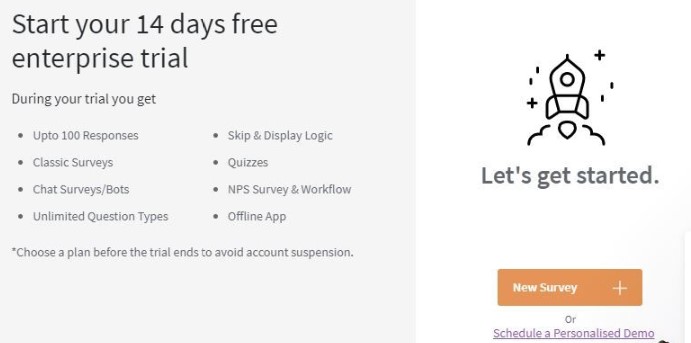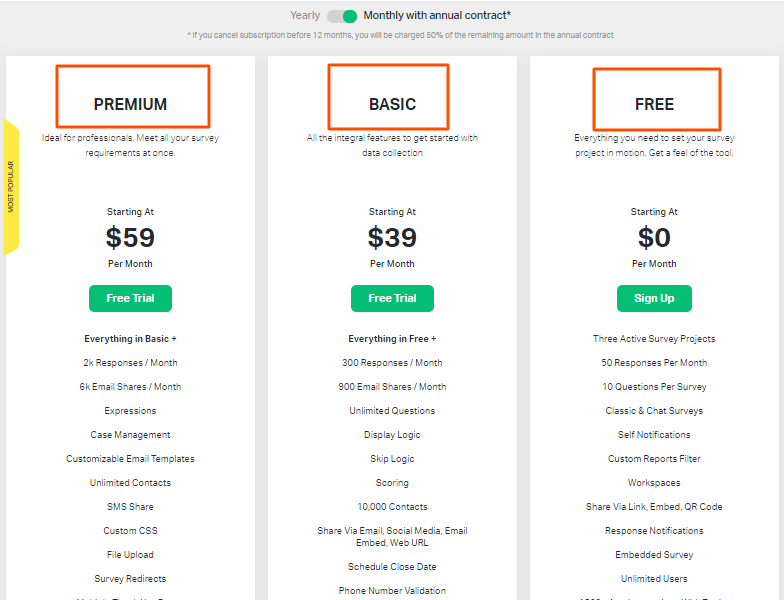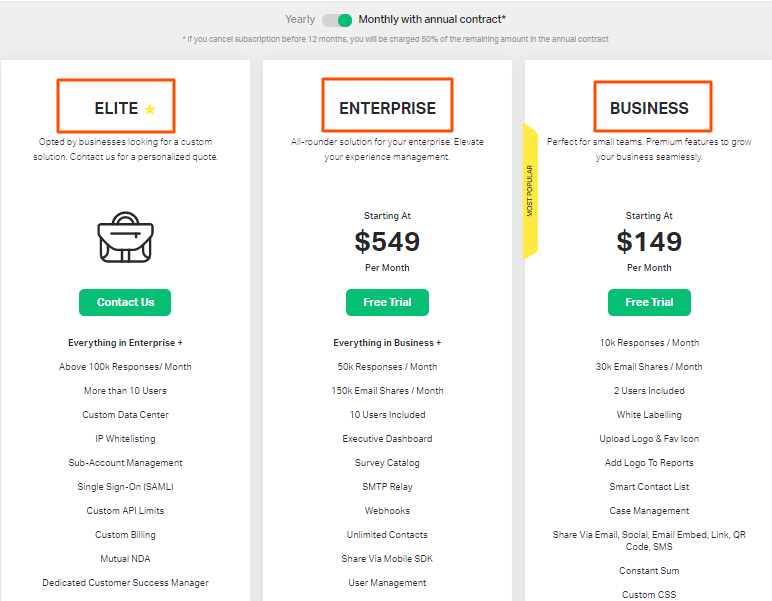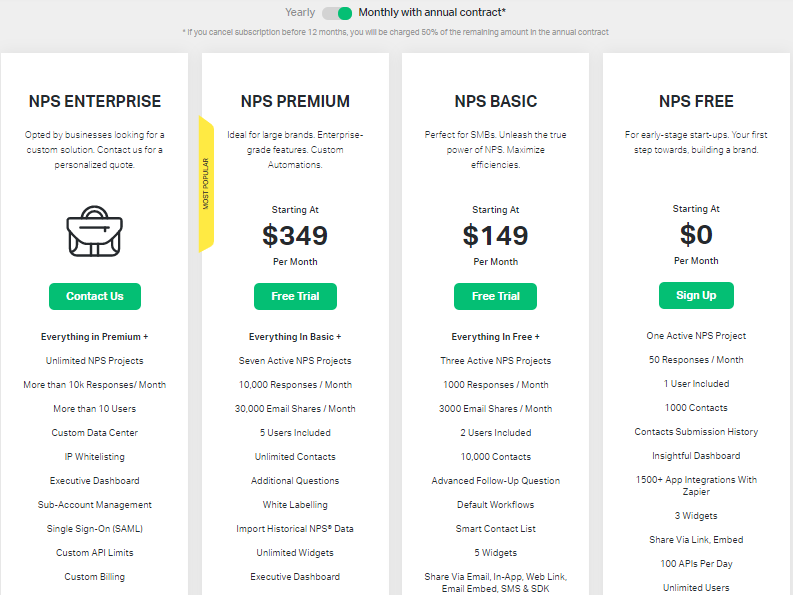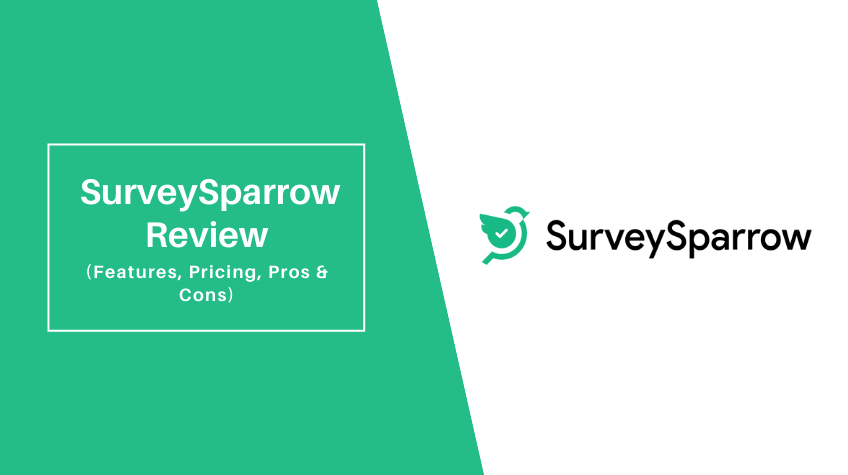
Do you want to research your subject without being formal with your customers? Then SurveySparrow is the best fit to try!
By turning your surveys into a user-friendly conversation, SurveySparrow offers you a conversational interface that allows users and businesses to create and share engaging and mobile-friendly surveys. In addition, this platform helps you to provide a chat-like survey experience to your customers.
Let’s dig out more details about it.
What is SurveySparrow? How does it work?
SurveySparrow is a survey maker that designs conversational surveys for you. This cloud-based solution gives a free hand to its users for importing contacts and organizing them in lists by assigning different job titles, locations, or age. This is how simple and easy the UI of SurveySparrow makes executing your idea flow without any scuffle.
Also, you can utilize a variety of built-in templates based on multiple logic blocks to create personalized surveys for your businesses. The centralized dashboard of SurveySparrow offers you great help in this regard, develops engaging surveys just one click away. Business, Marketing, Education, Healthcare, Events are some of the ingrained template categories offered by SurveySparrow to its users.
Do you know what’s incredible in using these templates?
- You can also edit themes,
- Fonts,
- Colors,
- Theme background images,
- Add another advanced styling by using CSS customization.
This platform bundles up Customer Experience and Employee Experience Tools and suggests five different Survey Categories as per your need. You can either create in-depth surveys, feedback surveys, or others, whatever you intend to conduct with SurveySparrow help.
- Classic Survey
- Chat Survey
- NPS Survey
- Offline Survey
- 360 Degree Survey
Using engaging techniques like rank orders, matrix questions, or drop-down functionality, you can get quick responses from the audience. In addition, you can easily send surveys to your customers at regular intervals to gauge their pulse via different channels like Email, Web Link, SMS, Embed, Social or more.
Find it interesting? Now let’s explore SurveySparrow’s advanced features that offer users great help!
SurveySparrow Review 2021
Lets discuss in detail each comparative feature of SurveySparrow.
Top SurveySparrow Features
1. Craft your own Survey Designs
SurveySparrow gives you the flexibility to design your own surveys. Several templates have been offered in the dashboard for your help. You can edit these themes as they seem appropriate and can add specifications and details by navigating an intuitive builder hassle-free.
You can also preview how your audience sees this survey and perfect it with multiple iterations beforehand. A cherry on top!

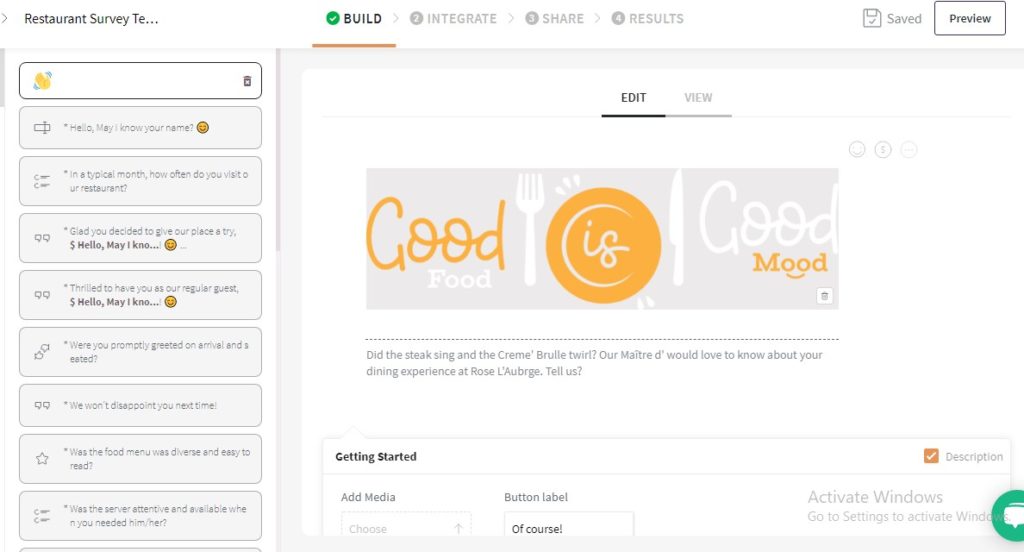
So, you are just one tap away from everything you need. Create your survey by adding creativity using emoticons, GIFs, or more. Build, Integrate, Share, and Results, this is how you can design your survey in an order with SurveySparrow.
2. Recurring Surveys
You will definitely love this feature of SurveySparrow because it saves a lot of time of yours. You can send surveys at regular intervals using this option daily, weekly, quarterly, or after any time period you want.
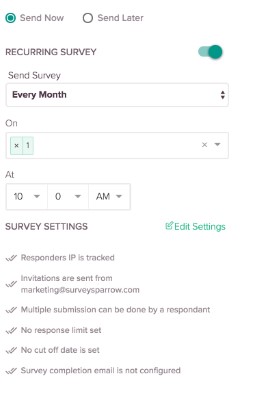
When you have help to automate your repetitive tasks so why waste your time? Set it up once, automate this repetition and share periodic surveys.
3. White-Labeling
SurveySparrow allows you to maintain your identity by enabling a white-labeling feature. With the help of this, you can brand your surveys by making it your own to the core.
To promote yourself, you can remove the word “SurveySparrow” from your survey URL and add your own right before going to share it.
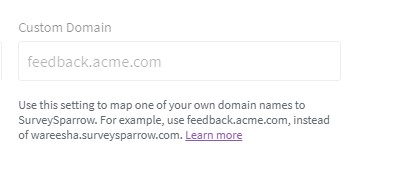
Also, you can take the help of CSS customization and Custom Email to personalize your surveys by having your brand’s logo, images, labels, or every other thing your brand follows styled on your surveys.
4. Report-Savvy Dashboard
You can unravel your entire success story by having insightful reports, and SurveySparrow offers you these advanced report filters.
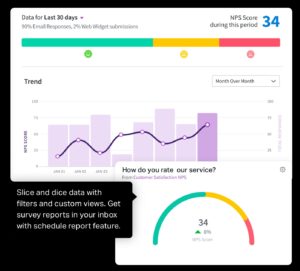
Surveysparrow does for you because every time a respondent gets done with the survey, this platform stores that response, analyzes it, cross-tabulates it, and sorts it out. You don’t even need to check your dashboard as an instant notification will be dropped in your email when a person completes the survey once.
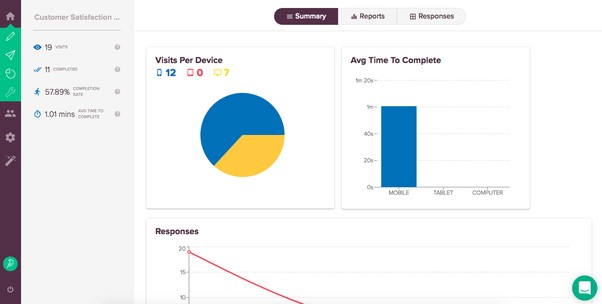
You can also get an offline copy of these real-time reports in a PDF format, or shareable SPSS reports with statistical analysis. So, get rich insights with SurveySparrow!
5. Website Chatbot
If you want to give control to your user, then Chatbot is your call. Chatbot makes your survey more like conservation, which keeps your respondent from answering the questions one by one. This thing delivers a chat-like experience making things accessible, informal, and untroubled.
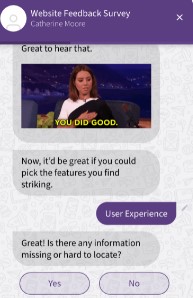
You’re allowed to configure this Chatbot as you want it to, and here we go to an automated performant mode!
6. Mobile-first Surveys
Through SurveySparrow, you can now send mobile-friendly surveys to your customers. This service gives a convenient choice to respondents to record their feedbacks, anywhere and anytime.
7. API, Webhook, and Integrations
With API, SurveySparrow extends your capabilities where you can integrate your business and automate the entire ecosystem.
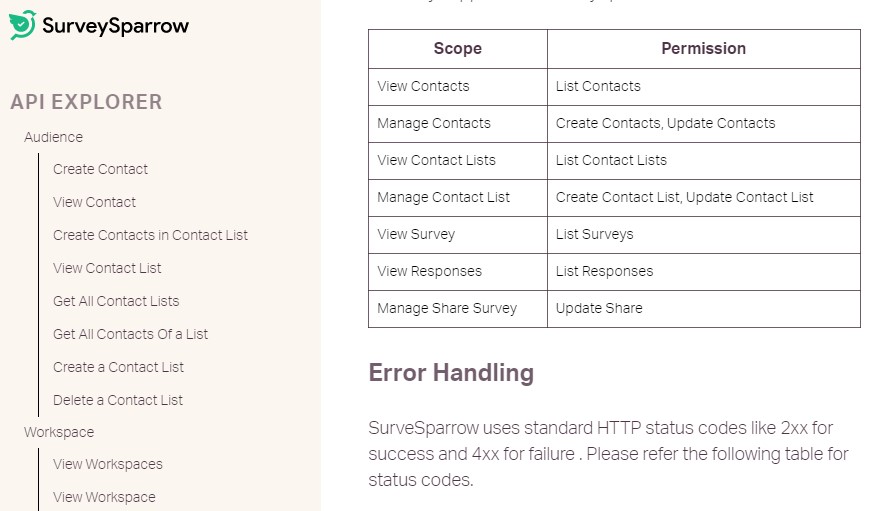
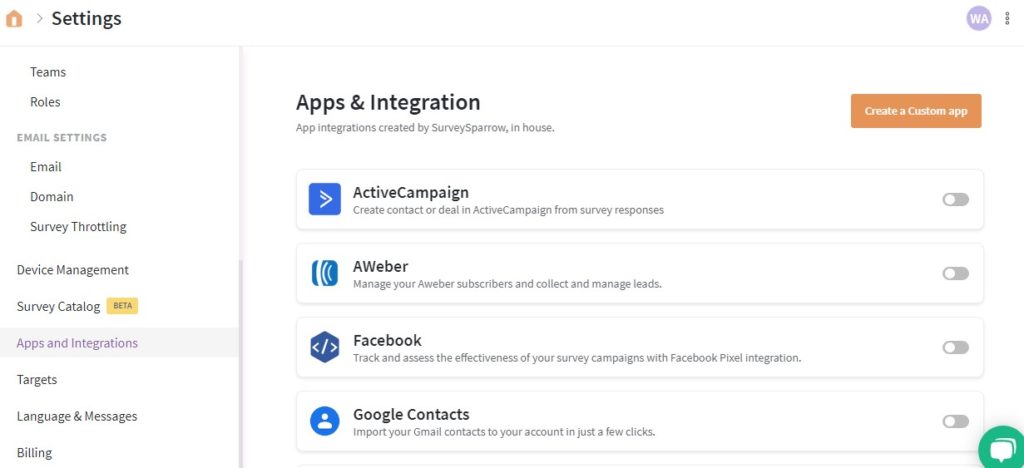
Webhooks pass your survey data to third-parties by offering secure communication. And there is an array of direct integrations offered by SurveySparrow to connect and organize tasks.
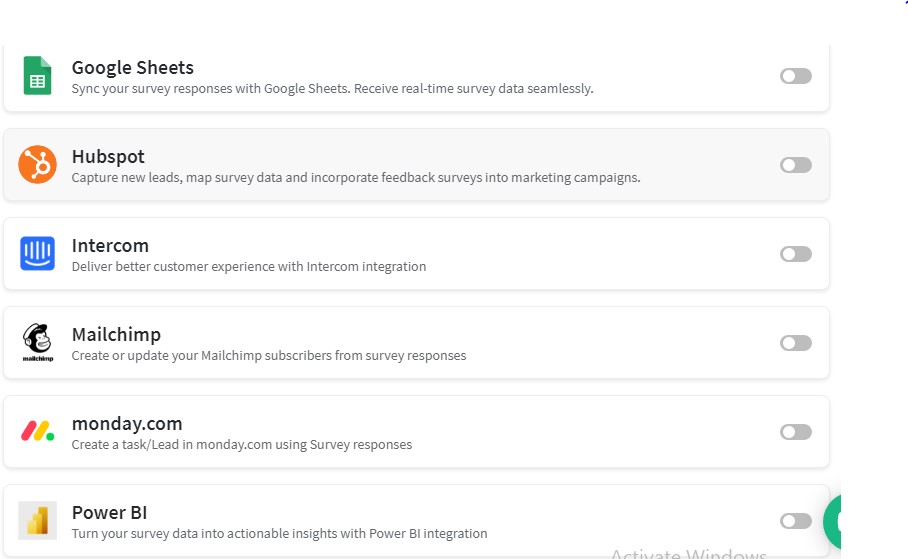
8. Offline Data Collection
SurverySparrow also offers outstanding remote data collection by providing Offline Survey App.
So, don’t panic if you want to collect feedback from remote places with internet unavailability. SurveySparrow supports all ecosystems by serving as an ideal kiosk.
9. Display Logic
Display Logic is an advanced feature that filters out the responses, track them with previous questions, and proceed with other relevant questions by itself in Chatbot.
You can also freely set a number of different conditions to order this feature skip certain questions.
10. NPS and 360 Assessments
NPS Word Cloud and surveys give you an in-depth view and analysis of customer’s sentiments. You can measure a customer’s emotions with just a single question and can drive loyalty programs for customers.
The other remarkable feature is 360 Assessment. It assists you in developing plans by evaluating the performance of employees. This way, you can create an individual report for each employee’s performance and help him see where he is lacking.
11. Automation and Workflows
You can extend your capabilities by creating efficient workflows, and SurveySparrow helps you doing this by offering automation. Webhooks, Integrations, APIs, Recurring Surveys are some of the features that help automate the tasks.
12. Data Security
Your data will be kept secure and protected anyway by SurveySparrow. So don’t sweat it!
SurveySparrow provides encrypted online surveys by using SSL. It also allows you to establish safe and secure connections with customers by protecting your domain from online threats or malware. Furthermore, with IP Whitelisting, it allows users with trusted sources, locations, and networks to access your survey and enables an easy Single Sign-On.
You can also protect your surveys with a password on your behalf to get fully satisfied!
13. Audience Management
With the friendly UI of SurveySparrow, you can import contacts from different sources at one go, create customized lists to group contacts or respondents, control accessibility by using teams and folders, and easily manage your audience without putting much effort into it.
14. Payment Acceptance
Integrated with Stripe, SurveySparrow helps you collect payments from respondents safely and manages orders for you. This way, another issue of payment collection is resolved!
15. Sub-accounts and Multiple languages
Do you want to run all projects within one account? It’s possible with SurveySparrow. You can now manage different survey projects by creating sub-accounts within your SurveySparrow parent account.
Also, SurveySparrow allows you to break the language barrier by offering Multilingual Surveys. With these surveys, you can research and collect data from all over the world in any language by reaching out a wider audience. This feature translates your surveys according to your own language chosen from dropdown. As well as, your audience has the flexibility to submit their responses by selecting their language preference.
16. Auto Score
SurveySparrow doesn’t just run your surveys but also tests and quizzes for you. SurveySparrow Quiz Maker automatically scores the test or quiz answers, thus save your a lot of effort and time. Moreover, it displays a personalized and customized “thank you page” in the end.
SurveySparrow Plans and Pricing
In order to have the best and productive experience, you need to go for the right plan that perfectly fits your required criteria.
For using SurveySparrow, there is a 14-day free trial to first see, use and understand how it can serve you. Then, a list of paid plans that SurveySparrow offers to help people and grow businesses without takeover struggle or repetitive attempts.
Here, we have 4 different Plan Categories to select an appropriate plan with useful benefits for you. So, let’s explore each one by one!
1. Personal Plans Category
Here we have Premium, Basic and Free, 3 different basic plans, each with unique functionalities. So, a help for you is given below to go informed choice.
2. Business Plans Category
Here we have Premium, Basic and Free, 3 different basic plans, each with unique functionalities. So, a help for you is given below to go informed choice.
3. NPS Plans Category
NPS plans category will prove helpful when you want to conduct an in-depth analysis of your customers’ sentiments. There are 4 sub-categories inside this plan group: NPS Free, NPS Basic, NPS Premium, and NPS Enterprise. Explore all and see which fits best for you!
4. 360 Assessments
360 Assessments assist you in creating development programs for evaluating employee’s performance and making reports. Have a look!
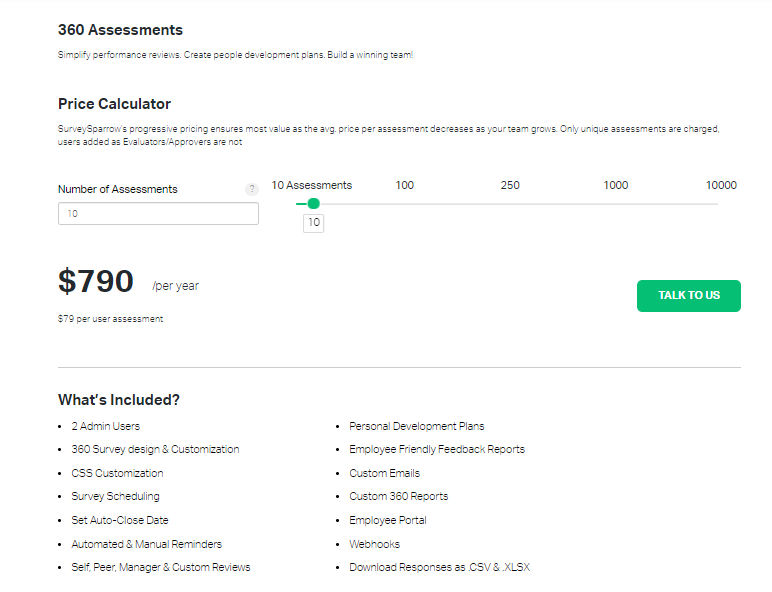
Add-Ons
Despite having all needed features included in all categories, you can still add additional features as you want. But remember, it will cost you extra for sure!
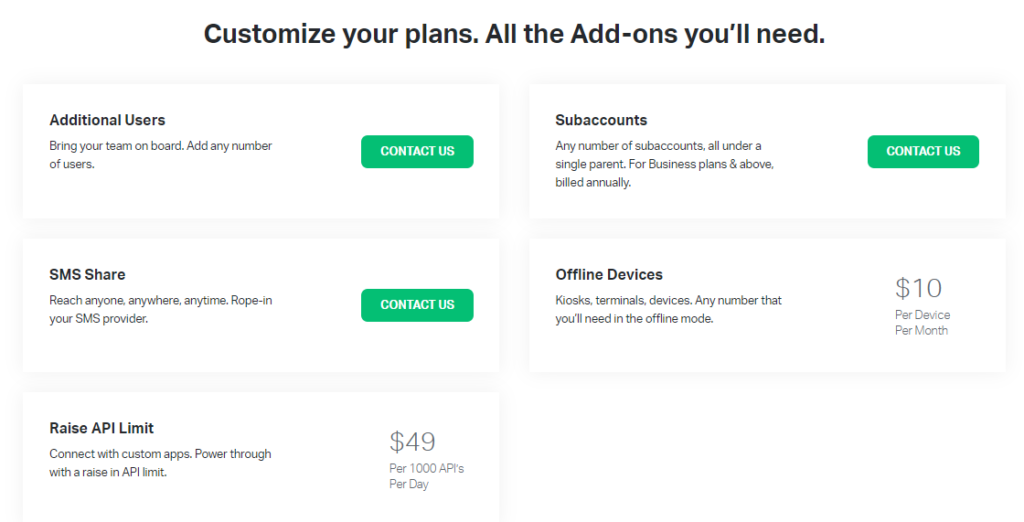
SurveySparrow Pros and Cons (Review)
SurveySparrow is an effective system of feedback and survey management. It helps you develop and distribute surveys, quizzes, or tests that prompt authentic responses and comments from the audience. But when there’s a pro, there exists a con too.
So, let’s explore what benefits SurveySparrow can serve you and where using it sucks.
SurveySparrow Pros
- SurveySparrow offers inexpensive plans to new users with great flexibility.
- The mobile application makes it easy to send and complete surveys fast.
- The way it turns surveys into conversations is incredible.
- It has a very user-friendly interface without time-consuming patterns.
- SurveySparrow built-in templates wrap up a lot of studies.
- Its email alerts keep you updated with every completion and saves your time.
- Surveys can be easily distributed and shared via a wide range of options.
- You can add a lot of add-ons to connect them with other online services.
- Change default language and translation makes it easy your way to talk to your audience effectively.
- The free hand to create different and customized web links for your single survey is exceptional.
- Having separate sub-accounts within a parent account makes it easy for you to run different tasks untimely.
- It provides data with customized views and filters.
- You’ll definitely love editing the built-in themes according to your will.
- Offline data collection is wholesome to users who are intended to collect data from internet-free areas.
SurveySparrow Cons
- SurveySparrow lacks email marketing features, but we hope it’ll add some soon.
- The drag and drop question box feature seems buggy and not accurately aligned.
- Chat-only customer support takes a lot of time to get small things done.
- You have to upgrade yourself to a premium user to enjoy access to other complex features.
- Webhooks quite often make you feel troubled while connecting with AWS public gateway.
- SurveySparrow chat theme doesn’t support longer answers with multiple rows.
- It doesn’t allow you to handle bulk loads like copying lists etc.
- 24/7 active customer support is just a myth for users as the team replies late and slow to queries.
- You will find limitations in design functionalities if you want to customize your surveys in more advance ways.
Conclusion
SurveySparrow allows creating productive work environments and product surveys that inspire development, growth, and increased productivity. Though you may find some trouble in using some of its complex features, but the maintenance keeps going on.
So, start using SurveySparrow today, and you will not regret working with it, definitely!
Author
Fionna Kerry
Fionna Kerry is the Marketing Manager at SEO Calling, Co-President at AA-ISP Phoenix, and a published writer for Time, Entrepreneur, Inc, The Daily Muse, VoIPBusiness and PopSugar. She has been conveying her thoughts into words since 2015. Contact her on LinkedIn or Twitter to start a conversation or via email address: [email protected]