
When you cannot rely upon a simplistic website design today, one of the best ways is to try out some effective solutions such as Figma. While many professionals today are efficiently using Figma as a design tool, it is slowly becoming a favourite for beginners too. While there are so many different benefits of using Figma, its cloud collaboration and graphic design are two of the eminent elements that make it unique.
Due to such features and benefits, a lot of people today trust Figma for the work of designing their WordPress websites too. But the fact is that converting Figma to WordPress is not as easy as it seems to be.
Why Figma to WordPress?
WordPress has come up as a famous option to build an attractive website. But in order to stand out in the crowd, you should make sure to get something that is unique and much different from your competitors. Figma allows you to get customizable designs that definitely help you in making your website look unique and reliable. Thus, today, most professionals wish to get the combined benefits of Figma and WordPress in order to get the best website. This has given rise to the demand for methods that can help in converting Figma design into WordPress website
Methods to convert Figma to WordPress
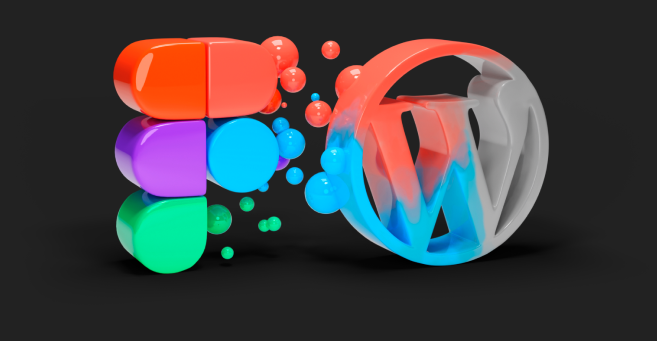
Here are some of the methods you can try to get effective results.
Figma to HTML to WordPress:
This is one of the most common methods that most professionals make use of. In this method, you have to use two steps. First, you need to convert the Figma design into HTML code and then again you have to convert the HTML code finally into WordPress. Of course, when you are trying out this method, you should have at least some knowledge about HTML Coding.
Today, many users take help from different tools to convert Figma into HTML but this can lead to poor quality. If you wish to have a great result, it is always better to do this conversion manually. Once, the coding is done, you can convert the HTML code now to a new theme of WordPress, for which again you have to start from the beginning such as creating the style, index, and other elements on the WordPress from scratch.
So, you have to be an expert to follow this method.
Starter Theme for converting Figma Design to WordPress:
This method is a bit easier when compared to the previous method. This is because you can make use of an existing WordPress theme in the conversion. All you need to do is to select a starter theme that you think is perfect for your website first. Now, use your coding talent to convert the Figma design into HTML Code, and then just input this coding into the theme that you have selected.
If you are looking for a method that can save your time and effort, this can be one of the best options in hand.
Page Builder for converting Figma to WordPress:
While this is another easy and fast way, you should have knowledge about HTML and CSS prior to using this method. When you are using the feature of Page Builder, there is no necessity of inputting coding into the themes, rather you can use the drag and drop tools for this method.
But for using this method also, you have to first convert the Figma design either into HTML or CSS. After this, you can select a theme and then can make use of the drag and drop feature of the Page Builder to get the WordPress website ready from HTML or CSS framework.
Conversion Tools:
If you do not have any knowledge about coding, this does not mean that you cannot convert a Figma design into your WordPress website. For the convenience of the users, today there are several tools available in the market using which you can conveniently convert Figma design into WordPress.
Making use of such tools does not just offer an upper hand to those individuals who do not have expertise in coding but also saves a lot of time in the process. It is only that you need to make the right choice while choosing the right tool from a whole range of options available out there. Make sure to choose a tool that has a good number of features and has a good review so that you can get a WordPress website that is free from bugs and also does not builds a hole in your pocket.
Third-Party Service Provider:
While using conversion tools is one of the best options for those who are not into coding, this does not always guarantee that you will have a unique website. Hence, many website owners prefer to contact third-party service providers to get their website. The third-party service providers make use of authentic ways of coding and others to offer you a WordPress website from Figma design that is unique and exactly what you are looking for.
There are so many other reasons too due to which many people now straightaway go to the best service providers and some of them are the availability of professional developers, manual coding, a committed project manager to understand your needs, and a customer support team to help you in any case of issues or grievance. Make sure that you research well and get in touch with the best service provider who can offer you all these facilities while offering you the service of converting Figma design to a WordPress website.
The need for being different and attractive has led most brand owners and business owners to get a website that is well-designed with efficient options. No doubt Figma has stood up as a great option in such a case. Getting the best designs using the Figma tool and then converting the design into your WordPress website offers you great results. It is only that you need to be sure that how you are doing it, depending upon expertise and your requirements. Choose the right method to convert Figma to WordPress to get the best results.
Read More: 3 Easy Ways To Access GoDaddy Email Webmail Login 2021




