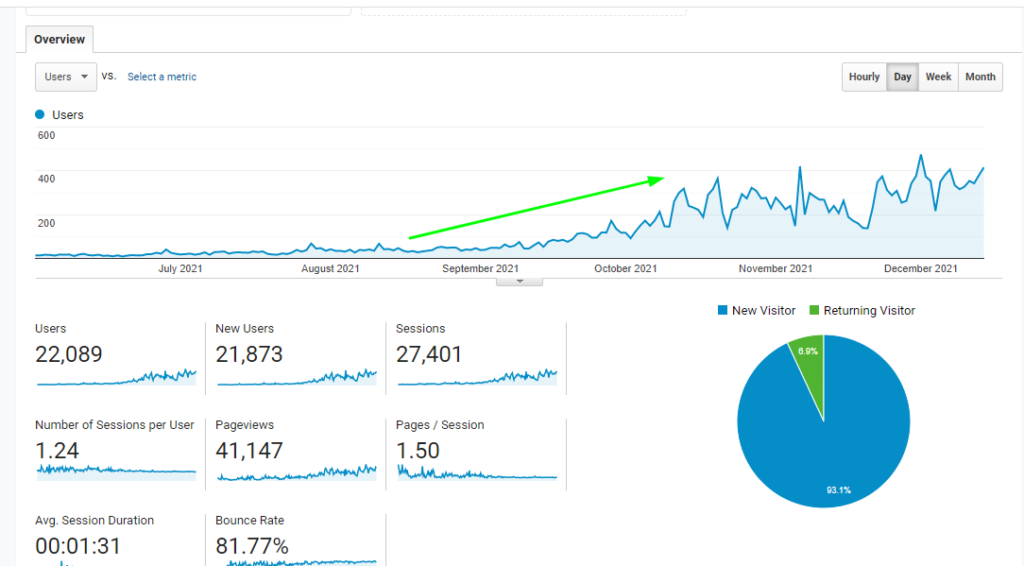Measurements, metrics, calculations – all part of everyday life at home and work. We weigh ingredients for meals (perhaps), calculate how much a meal may cost in a restaurant and then, if weight-conscious, climb on bathroom scales to get a measure of weight gain or loss.
Websites though, as we all know, are different. They’re a digital presence not a physical form and yet they have equivalence of metrics online in the form of social media. Twitter gives indications of impressions, Instagram (in a business profile) provides metrics of likes, comments and actions taken on stories as does Facebook and many other social media platforms.
It is highly recommended to create an SEO strategy alongside your website design, with steps such as having Google Analytics embedded so you can view, measure and improve traffic heading your way.
Except, more often than not they don’t have Analytic Tracking
All websites, it has to be said, can have analytics tools embedded in them, but because the visibility of traffic is masked in what developers call the “back end” of a website, many site owners don’t know if the code is actually there, whether it’s working and how to check and monitor its progress.
Create a Google Analytics account
A Google Mail account and Google Analytics account needs to be set up to link the website to Google, allowing the results of your visibility to be tracked. Your website is called, oddly perhaps, “a property” by Google. You then add the property – the full URL of your website – to a new or existing Gmail account, within the Analytics dashboard.
Firstly, you need to set up an account with Google, and then use this and the credentials you save to create an Analytics account. We recommend using a distinct new Google account just for analytics and tracking, as well as Analytics app login, which you can share with other stakeholders.
You must then extrapolate the Google Analytics tag which will look something like this:
<!– Google Analytics –>
<script>
(function(i,s,o,g,r,a,m){i[‘GoogleAnalyticsObject’]=r;i[r]=i[r]||function(){
(i[r].q=i[r].q||[]).push(arguments)},i[r].l=1*new Date();a=s.createElement(o),
m=s.getElementsByTagName(o)[0];a.async=1;a.src=g;m.parentNode.insertBefore(a,m)
})(window,document,’script’,’https://www.google-analytics.com/analytics.js’,’ga’);
ga(‘create’, ‘UA-XXXXX-Y’, ‘auto’);
ga(‘send’, ‘pageview’);
</script>
<!– End Google Analytics —>
To set up this Analytics tag, you must find your Tracking ID and global site tag to start with, sign into your Google Analytics accounts and go to ‘Admin’. From here you can select the account you want from the ‘Account’ Section and the website you are looking for under ‘Property’, under this column you can find Tracking Info which will show your tracking code at the top of your page.
For the global site tag, which is the many lines of code you can see above, can be found further down this page in a segment called ‘Website Tracking’. Simply copy the entire contents of the text box and paste it after the <head> in the “back end” of each page for the website you wish to track.
We can guide you though
Firstly, your company needs full admin access to the website dashboard, regardless of whether it is in Squarespace, WordPress.com, Wix, or via a Website Design Agency.
On WordPress.com, the Google Analytics needs to be hidden from the “front end” view but implemented so it tracks visitors to all pages including new blog posts. You can implement plugins such as Site Kit by Google, which allow you to view stats directly on your WordPress dashboard and metrics for the whole of your site and specific posts. These are vital so that you can track strategic strengths and weaknesses and tweak your marketing efforts accordingly. WordPress is the platform of choice for most businesses and it’s worth employing a Web Agency to get this right so conversion tracking is accurate.
A web design agency are experts in adding the code string to the right place and will perform thorough QA testing to ensure it works and that it does not affect the functionality or appearance of your website, which is key with WordPress where coding knowledge is most useful, not to mention giving viewers to your site a strong first impression with your site design.
Squarespace works in a similar way to WordPress in that the Google Analytics Tag is embedded. You do need a Google Accounts number to generate external API keys, but worth noting, in the words of Google no less, that “At this time, Squarespace sites aren’t compatible with Google Analytics 4 properties.”
Wix has its own native Analytics tools embedded, though some people argue that Wix sites don’t rank as well because of “code bloat” which is the creation of program code that is seen as long winded and slow. Wix sites are easy to design but slow page speeds can cause issues due to the PHP script overload.
So far, so good, we hope!
Your final step is to download the Google Analytics app for Android or iOS, sign in with the credentials you’ve created for the “property” and monitor real time traffic, bounce rates, trends, etc. It is a very powerful app that will show you, at a glance, web visits by day, week, month, year and where these people are coming from. Not just organic search, but in terms of direct or indirect referrals, as well as insights into gender, age groups and geographical locations.
Traffic now measured, how do you increase it?
Unlike vehicle traffic on roads, you want to see website traffic increase. With a compelling proposition on your website, you want traffic to convert to sales of products or services and yet some businesses struggle with increasing web visitors.
Embedding the Google tag is a quick process, but there’s no fast fix for increasing traffic, organically, without the steroids of paid advertising. A new domain will take time to generate interest and an older established domain may see decreasing sales and visits, as well as backlink penalties due to new Google Search Algorithm updates, which can change the way your site is ranked based on the links you refer to.
Strategies for increasing traffic
Firstly, it’s worth looking at aggregator backlinks.
This may sound complex, but it’s actually not. A backlink is a URL that points to your website. This can be in your Instagram bio, your Facebook page, your LinkedIn profile, your YouTube, Pinterest and Twitter channels. There are other places too, apart from social media channels. Aggregator backlinks can be formed by submitting your business details and website URL to local business directories, national entities like Yell and Yelp and, most importantly, we’d argue, by having a verified listing on Google Maps (and Apple Maps).
Secondly, your social media channels act as a gateway to your website.
If you post actively, creatively and regularly on social media feeds, people will click through to your website and Google Analytics will record this. A dormant Twitter page, many would say, is fairly pointless. It provides a link but if the last tweet was in 2018, it does signal that you’re not very engaged as a company, particularly if other channels are similarly comatose. Therefore, it is important if you have a social media presence to commit time into keeping it active with recent news about your business, awards you may have won, and projects you have completed to get viewers engaged and that link building as fresh as can be.
Thirdly, content matters.
There is a much used term called “content marketing” and it crops up frequently in marketing speech as it is important. Content Marketing is as straightforward as this, by adding new content to your website in the form of a blog page, you are encouraging website visits. Google loves fresh content, and, along with site speed, domain authority and backlinks, content forms one of the 200 ranking factors you can implement for Marketing Campaigns. The internet has made us all well-informed consumers. Before you commit to a major purchase of a physical product or buy a service, you are highly likely to research it online before making a decision. If your website provides answers and content that interests and informs people, with trusted reviews from past clients of the business, they are more likely to buy from you and not a competitor.
Finally, SEO. Search Engine Optimisation.
Put simply, this is a long term plan for your website to rank without PPC (Pay Per Click) on Google pages so you’re found online easily. Keywords no longer cut it with the latest Google search algorithm as it’s moved to a process called natural language understanding. Google ranks websites on whether they fulfil the intentions of those searching – and we often search now, with voice commands on Siri, Alexa and Google, with natural language commands. Your website needs to pay heed to the latest algorithms from Google, as they change regularly.
The biggest one of these recently was the June 2021 “The Page Experience Update”, its intentions were to give a better searching journey by focusing on pages that give a quality experience, such as fast page speeds.
Once you have Google Analytics embedded, backlinks propagated with active social and news content, you will begin to see traffic changes along with sales. You then have the tools to work on improving this further by analysing the data feeds from Analytics, so go forth and prosper!